How to create an account?
See how quickly you create an Allegro account and get access to over 50 million offers from 100,000 sellers.
Fill out the online form
1. Fill out the following fields:
– e-mail (it can not be used for registration before),
– password (must contain one capital letter, one lowercase letter, one number, from 8 to 16 characters),
– repeat the password ,
– date of birth (after entering it can not be changed).
2. Confirm that you accept the rules of Allegro Regulations.
3. Please allow us to inform you about discount coupons and promotions, new products and recommended products. Click the option «I create an account».
confirm email address
1. Receive an email notification with a verification link.
2. Click the link from the notification to confirm your email address (if you do not confirm your email within 24 hours, your account will be deleted).
3. If you have deleted the email, fill in the form again.
Search for the item
1. You have confirmed your e-mail address and you have become a registered Allegro customer.
2. Take a moment and provide details that will help you protect your account.
3. Now you can go shopping.
4. During the first purchase, we will ask you for the personal and address details necessary to complete it.
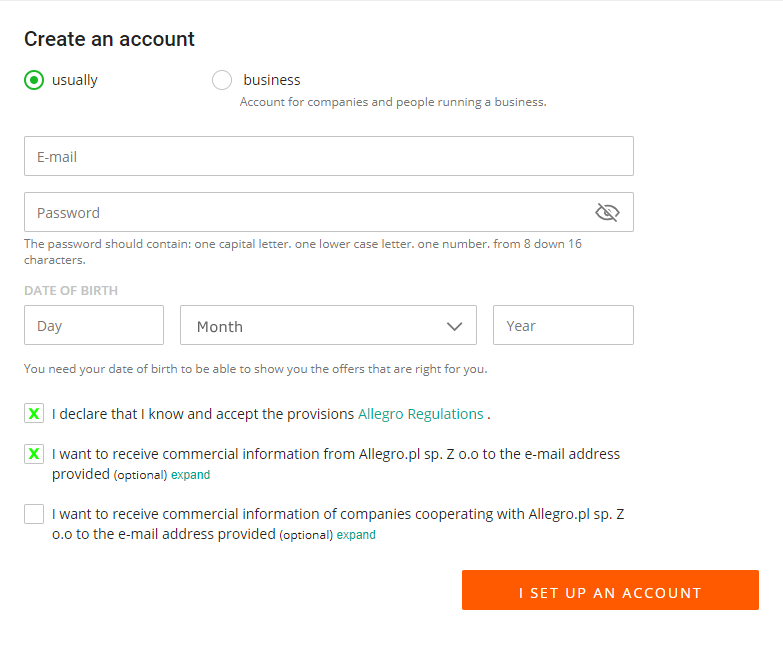
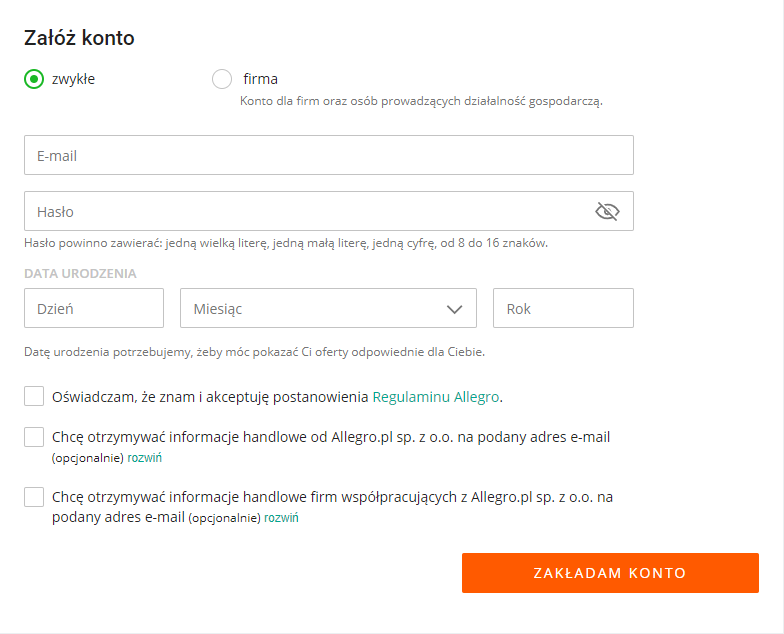


 English
English Deutsch
Deutsch Italiano
Italiano Français
Français suomi
suomi Polski
Polski Eesti
Eesti Português
Português Svenska
Svenska český
český Română
Română